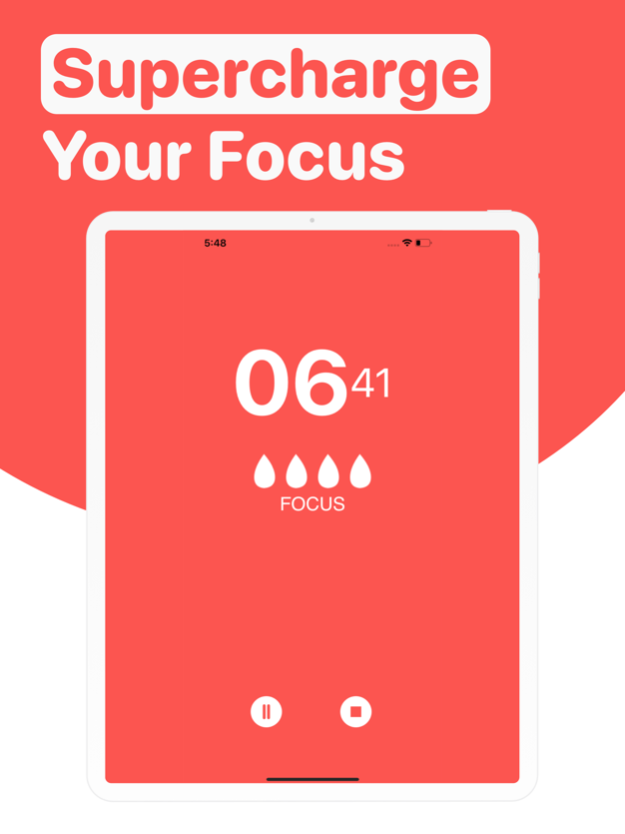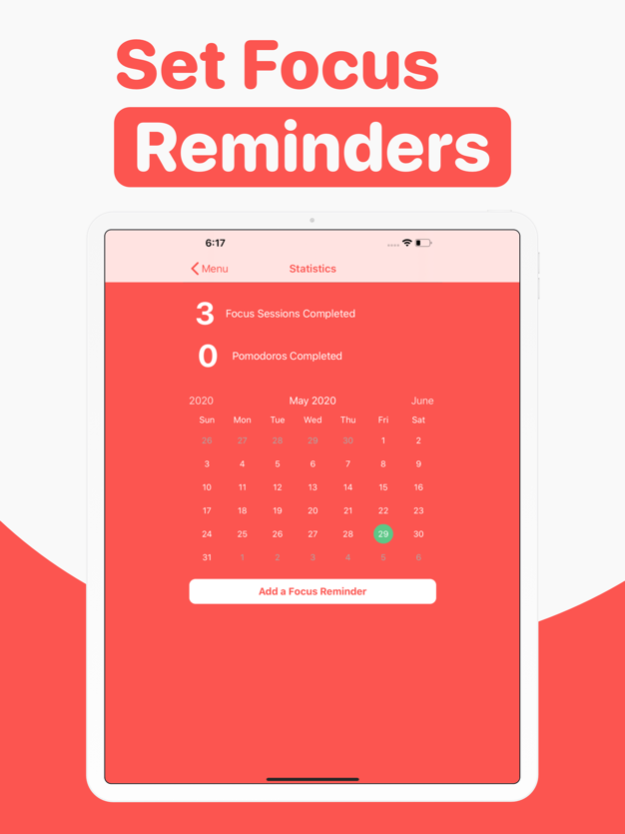Pomodoro Focus Timer 2020.5
Continue to app
Free Version
Publisher Description
Whether your studying to ace that test, starting a habit of reading more, sketching more, or increasing your word count, Pomodoro Focus Timer offers simple features to help you recharge your focus and stay on the task at hand. Pomodoro Focus Timer has a minimal design to keep distractions away. It is an effective tool to retain motivation and focus.
This app uses the Original Pomodoro Technique which is proven to keep you focusing on your work. Break up what seems like impossible tasks into short chunks and be surprised at how much you can get done.
Decide what the task you want to work on is (ex. studying, writing, reading, note-taking, drawing, etc.). Focus sessions are pre-set to 25 minutes, simply press the play button to begin the timer. Roll up your sleeves and get to work, focus on your chosen task until the timer rings. The break sessions, which are pre-set to 5 minutes, will begin. Take the time to walk away from you work, and give your brain a chance to relax until the timer signals that it’s time to get back to work. Your amount of focus sessions completed are being tracked. Once you have completed 4, you deserve a longer break. Your pre-set Long Break session will begin to countdown, when the timer rings the cycle starts all over again.
Premium users now have the ability customize their sessions and set reminders so they can keep the motivation going for those tasks and projects that may take a couple sessions to accomplish.
Sep 30, 2020
Version 2020.5
Bug Fixes
About Pomodoro Focus Timer
Pomodoro Focus Timer is a free app for iOS published in the Office Suites & Tools list of apps, part of Business.
The company that develops Pomodoro Focus Timer is Tianna Henry-Lewis. The latest version released by its developer is 2020.5.
To install Pomodoro Focus Timer on your iOS device, just click the green Continue To App button above to start the installation process. The app is listed on our website since 2020-09-30 and was downloaded 1 times. We have already checked if the download link is safe, however for your own protection we recommend that you scan the downloaded app with your antivirus. Your antivirus may detect the Pomodoro Focus Timer as malware if the download link is broken.
How to install Pomodoro Focus Timer on your iOS device:
- Click on the Continue To App button on our website. This will redirect you to the App Store.
- Once the Pomodoro Focus Timer is shown in the iTunes listing of your iOS device, you can start its download and installation. Tap on the GET button to the right of the app to start downloading it.
- If you are not logged-in the iOS appstore app, you'll be prompted for your your Apple ID and/or password.
- After Pomodoro Focus Timer is downloaded, you'll see an INSTALL button to the right. Tap on it to start the actual installation of the iOS app.
- Once installation is finished you can tap on the OPEN button to start it. Its icon will also be added to your device home screen.